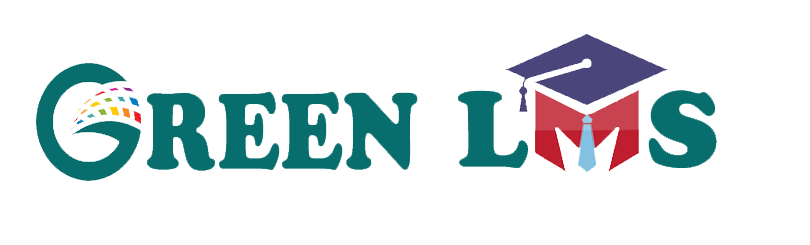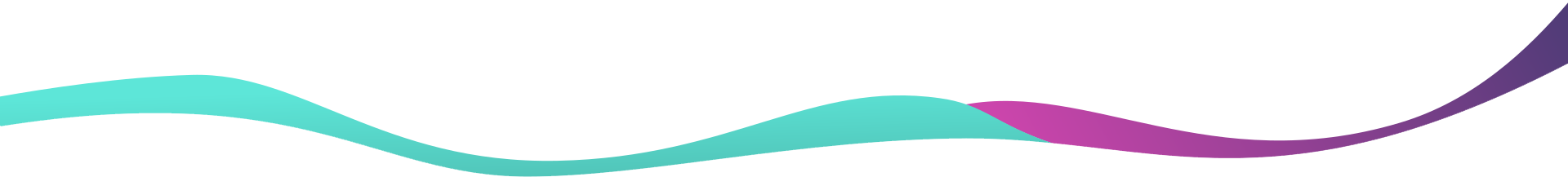In today’s dynamic and data-driven learning landscape, Learning Management Systems (LMS) have become indispensable tools for organizations seeking to enhance employee training and development. Within these powerful platforms, user groups play a pivotal role in organizing, managing, and delivering targeted learning experiences to specific groups of learners. Mastering LMS user groups is essential for maximizing the effectiveness of your LMS and achieving your organizational training goals.

1. Understanding the Role of User Groups in LMS
User groups, a core feature of many LMS platforms, allow administrators to categorize and manage learners based on various criteria, such as department, job role, location, or skill level. By creating and utilizing user groups effectively, organizations can:
- Deliver targeted and relevant training: Assign specific courses, modules, or learning resources to particular user groups, ensuring that learners receive content tailored to their needs and interests.
- Enhance communication and collaboration: Facilitate communication and collaboration among learners within the same user group, fostering a sense of community and promoting peer-to-peer learning.
- Streamline administrative tasks: Simplify administrative tasks by managing permissions, assignments, and notifications for specific user groups, saving time and resources.

2. Creating Effective User Groups: A Strategic Approach
To create effective user groups that align with your organization’s training objectives, follow these strategic steps:
1. Define your user group criteria: Identify the characteristics that define the groups you want to create, such as department, job role, location, skill level, or experience.
2. Consider the size and scope of user groups: Create user groups with a manageable number of learners to ensure effective communication and engagement. Avoid overly large or granular groups that may hinder targeted training delivery.
3. Align user groups with training goals: Ensure that the user groups you create align with your organization’s training goals and objectives. Map user groups to specific training initiatives to deliver relevant content.
4. Utilize user group hierarchies: Leverage user group hierarchies to organize groups into broader categories or subcategories, providing a clear structure for managing learners and delivering targeted training.

3. Leveraging User Groups for Enhanced Learning Experiences
Once user groups are established, maximize their potential by implementing these strategies:
1. Personalized learning paths: Create personalized learning paths for each user group, tailoring the content and delivery methods to their specific needs and preferences.
2. Targeted communication and announcements: Use user groups to send targeted communication, announcements, and reminders, ensuring that learners receive relevant information promptly.
3. Group-specific assessments and feedback: Design group-specific assessments and feedback mechanisms to gather insights into the effectiveness of training for each user group and identify areas for improvement.
4. Collaborative learning activities: Facilitate collaborative learning activities within user groups, encouraging peer-to-peer interaction, knowledge sharing, and collective problem-solving.

4. Best Practices for Effective User Group Management
To ensure effective management of user groups and optimize their impact on your organization’s training initiatives, follow these best practices:
1. Regular review and maintenance: Regularly review and update user groups as your organization’s structure, roles, and learning needs evolve.
2. Communication and transparency: Communicate clearly with learners about user group assignments and the rationale behind them to foster understanding and acceptance.
3. Data-driven decision-making: Utilize user group data and analytics to track learner progress, identify trends, and make informed decisions about training content and delivery.
4. Continuous improvement: Embrace a continuous improvement mindset, seeking feedback from learners and stakeholders to refine user group strategies and enhance learning experiences.

5. The Future of User Groups in LMS
As LMS technology continues to advance, user groups are poised to play an even more prominent role in shaping the future of learning. Emerging trends indicate that user groups will become more dynamic and adaptive, leveraging artificial intelligence (AI) and machine learning (ML) to personalize learning experiences, predict learner needs, and optimize training delivery. Here are some specific examples of how AI and ML can be used to enhance user groups:
In conclusion, mastering LMS user groups is essential for organizations seeking to maximize the effectiveness of their training programs and achieve their learning objectives. By strategically creating, utilizing, and managing user groups, organizations can deliver targeted, engaging, and personalized learning experiences that empower employees to develop their skills, enhance their performance, and contribute to organizational success.
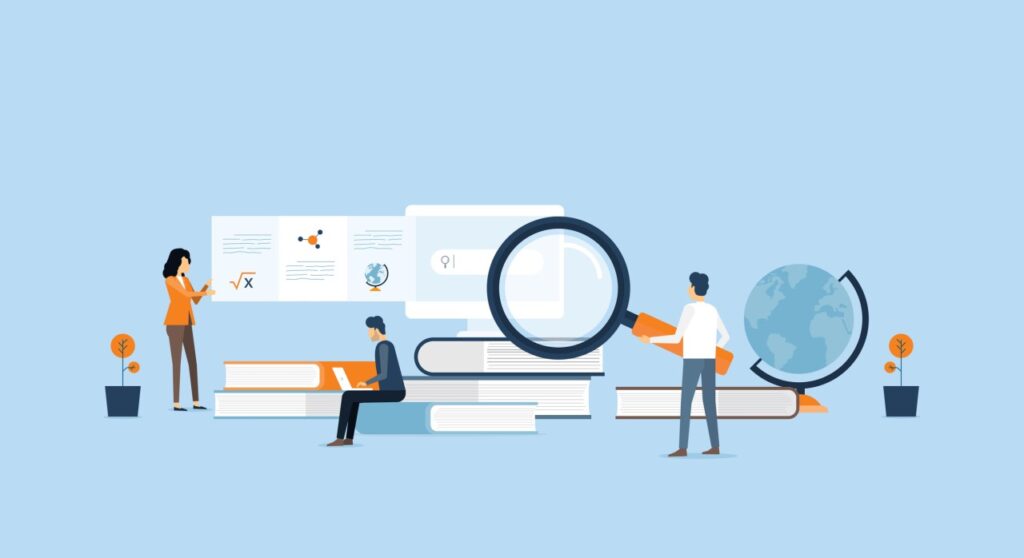
Here’s a summary of the key takeaways from this comprehensive guide:
AI-powered user group recommendations: Utilize AI algorithms to recommend relevant user groups to learners based on their individual characteristics, learning styles, and career goals.
Predictive analytics for user group assignments: Employ predictive analytics to anticipate learner needs and proactively assign them to user groups that align with their future learning requirements.
Adaptive learning paths within user groups: Implement adaptive learning paths that dynamically adjust to the progress and performance of learners within specific user groups.
Personalized feedback and support: Leverage natural language processing (NLP) to provide personalized feedback and support to learners within user groups, catering to their individual needs and learning styles.
By embracing the strategic use of LMS user groups, organizations can transform their training programs into powerful drivers of employee development, organizational growth, and competitive advantage. Green LMS is more than just a platform; it’s a catalyst for organizational success. Partner with us today and unlock the transformative power of eLearning. Find more details about LMS for Corporate, LMS for SME, LMS for Schools. LMS for University & College. Together, let’s revolutionize the way organizations learn and grow.